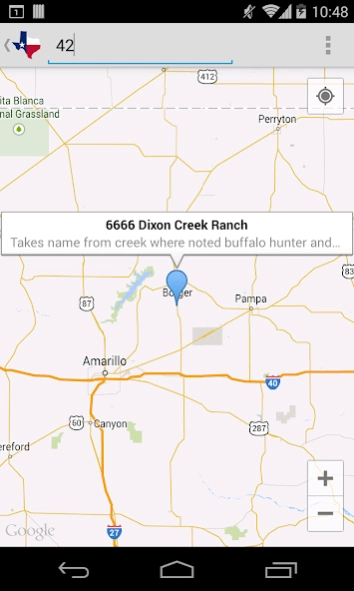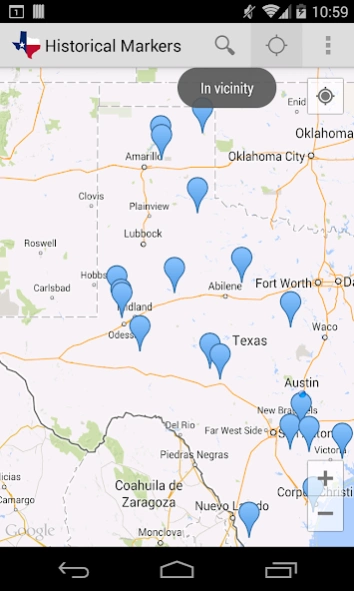Historical Markers of Texas 1.1
Free Version
Publisher Description
Historical Markers of Texas - Explore Texas Historical Markers on your Android powered device.
Imagine driving on the beautiful roads of Texas in one of the oldest American traditions, the road trip. You pass by a sign that says "Historical Marker 52", and wonder what piece of history it represents...
If you have our Android App, all you need to do is to start it up!
You can look up a historical marker by its state assigned id, any word in its title, or, if you're just exploring, get all markers in visible map area.
When you are ready to visit a marker, click on the Directions button to take you to Google Maps for turn-by-turn directions!
Texas Historical Markers program has been in operation for many years. Especially earlier markers may not have associated geographical information, and of some of those that do, their location may be off by almost a mile. We have corrected these discrepancies as much as we could, but some issues may still remain. So if you come across an error, please help us improve the App by sending us an email on the marker's text link.
Drive friendly, the Texas way!
About Historical Markers of Texas
Historical Markers of Texas is a free app for Android published in the Recreation list of apps, part of Home & Hobby.
The company that develops Historical Markers of Texas is HistoryMark. The latest version released by its developer is 1.1.
To install Historical Markers of Texas on your Android device, just click the green Continue To App button above to start the installation process. The app is listed on our website since 2014-09-09 and was downloaded 2 times. We have already checked if the download link is safe, however for your own protection we recommend that you scan the downloaded app with your antivirus. Your antivirus may detect the Historical Markers of Texas as malware as malware if the download link to com.covidere.hm is broken.
How to install Historical Markers of Texas on your Android device:
- Click on the Continue To App button on our website. This will redirect you to Google Play.
- Once the Historical Markers of Texas is shown in the Google Play listing of your Android device, you can start its download and installation. Tap on the Install button located below the search bar and to the right of the app icon.
- A pop-up window with the permissions required by Historical Markers of Texas will be shown. Click on Accept to continue the process.
- Historical Markers of Texas will be downloaded onto your device, displaying a progress. Once the download completes, the installation will start and you'll get a notification after the installation is finished.